Home>Resources>Web extensions and softwares>Web extensions “Access broker”
Web extensions “Access broker”
We know how difficult it can be to find your way around the different ways of accessing online academic resources: authentication systems, paywalls, poorly visible PDF icons, etc.
These "Access Broker" extensions allow you to save time in your documentary research, in order to access directly to online PDFs, subscribed by the library or in open access.

https://download.leanlibrary.com/sciences-po
Do you use digital resources but don't always know if Sciences Po can give you unrestricted access? LeanLibrary is the browser extension for you!
Watch our tutorial :
https://www.youtube.com/watch?v=JmXv3QyjOWk
Lean Library pops up when you are viewing a resource that Sciences Po owns or is offering as a test; if not, it will search for an open access version via Unpaywall or offer you other alternatives.
In some cases, a pop-up will appear automatically; most of the time, you will have to click on this icon to read the relevant information or access the PDF directly.
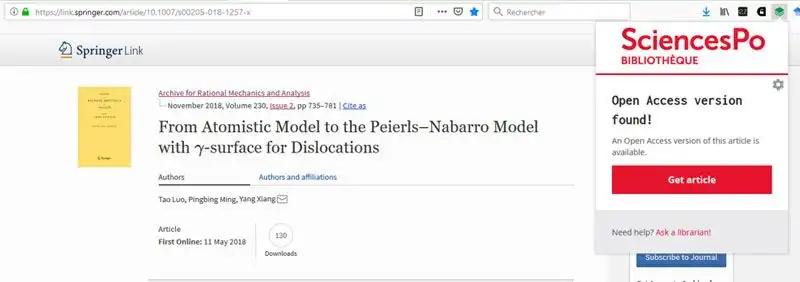
Whether you are on or off campus, LeanLibrary allows you to :
- access the library's digital resources quickly, without going through our website
- find an open access version via Unpaywall, if Sciences Po does not subscribe to the paid version
- be alerted in the event of a breakdown, test or specific access arrangements
- make an interlibrary loan request if necessary
- generate a bibliographic citation of the document, in the style of your choice
This browser extension is easily installed by following this link: https://download.leanlibrary.com/sciences-po.
Choose SciencesPo and validate. That's it!
Once installed, the extension will also appear when you search on Google Scholar, in order to receive email alerts on the tables of contents of the journals of your choice, thanks to the Subscribe to TOC button:
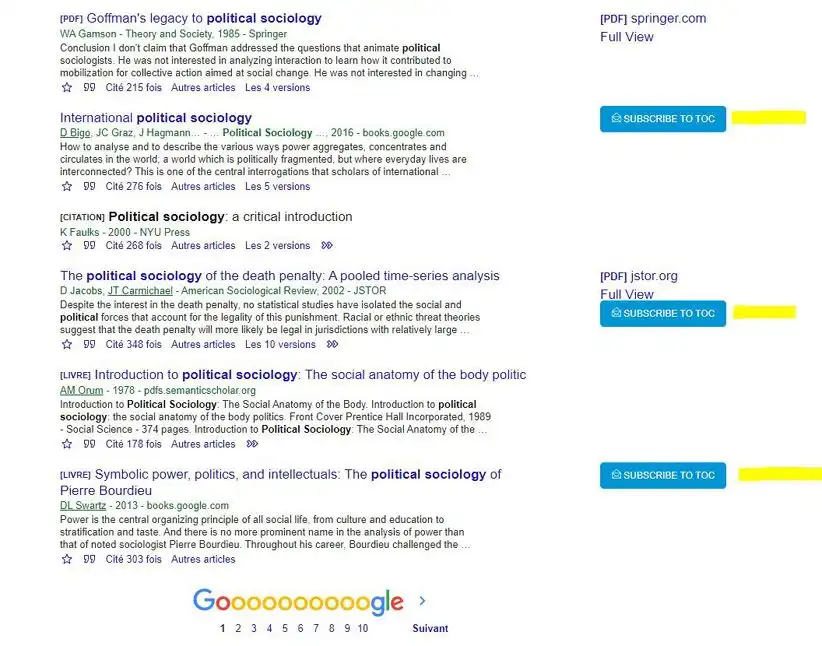
Finally, at any time, you can use the extension to highlight text on any web page and re-run your search terms through a list of pre-defined sources, including the library catalogue.
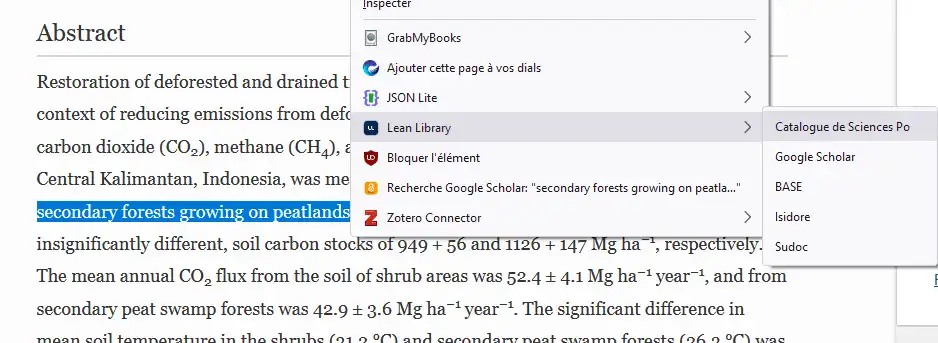
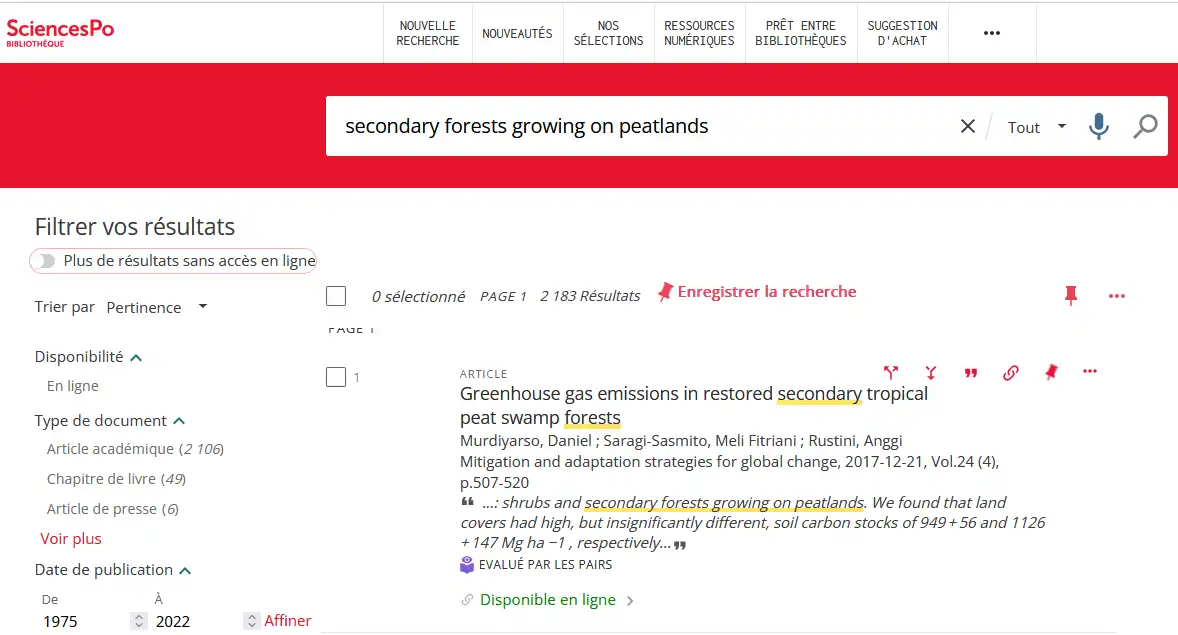
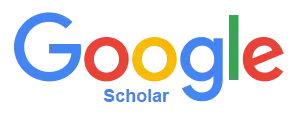
Google Scholar (GS) is a Google-based search engine that points to academic repositories of peer-reviewed articles, grey literature and books; but also other free sites and academic social networks.
Bounce to our subscriptions
In order to take advantage of the library's subscriptions even when using Google Scholar outside the Sciences Po campus, go to Settings > Library links in authenticated mode.
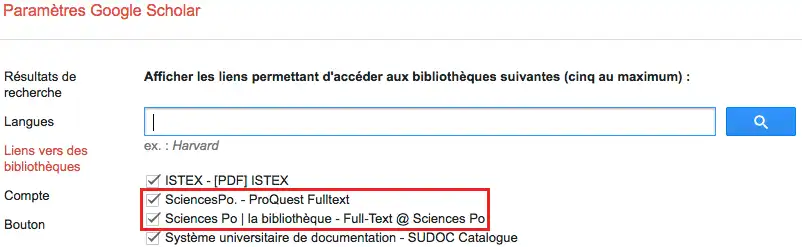
Find Sciences Po, and tick the two boxes corresponding to our institution, then save.
You can also add other libraries if you have several supervisory bodies (CNRS, etc); or other sources, such as the SUDOC catalogue or the ISTEX corpus.
In this way, where appropriate, a link to our resources will appear in front of the documents in your results list, allowing you to bounce to the content.

Bibliographic export
To correctly retrieve bibliographic references from the GS results page, go to Settings > Search Results > Bibliography Manager.
Enable the display of links and choose your preferred software, for example EndNote.
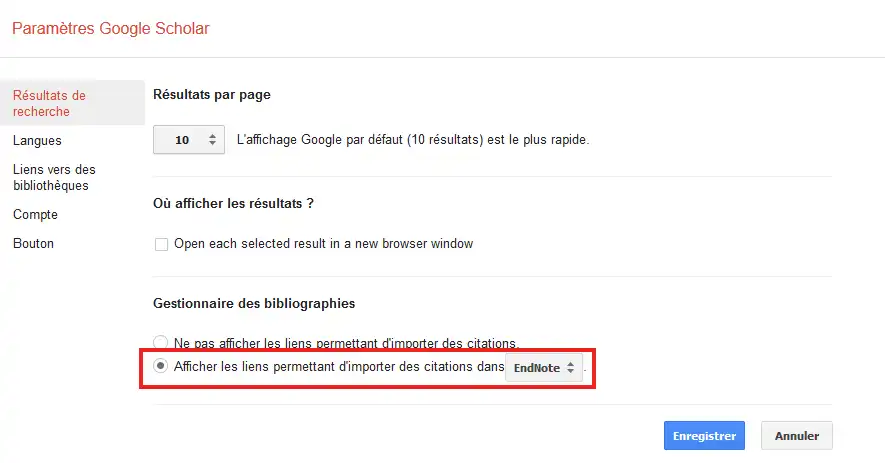
Thus, the Import into Endnote button will appear in front of each document in your result list.
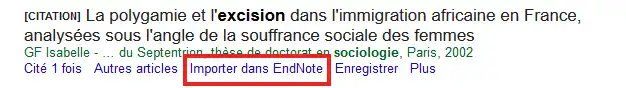
If you are using Zotero, no settings are needed! Google Scholar is compatible without any settings.
Google Scholar Button

This free extension to Google Scholar will allow you to find open access or free access (without a specific search scope), and to obtain citation information, without going through the native interface.
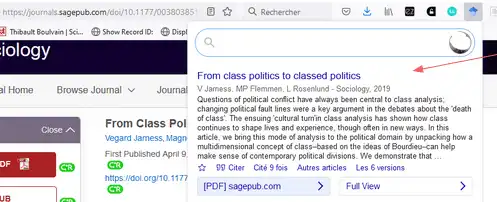

Pour télécharger l'extension : https://www.oahelper.org/
You use digital resources but you don't always know if Sciences Po can give you unrestricted access? OAHelper is also a browser extension for you!
OAHelper pops up as soon as you consult a resource that Sciences Po owns; and, if not, will search for an open access version via Unpaywall & Core, or will propose other alternatives.
In some cases, a pop-up will appear automatically; in most cases, you will have to click on the icon to read the relevant information or access the PDF directly.
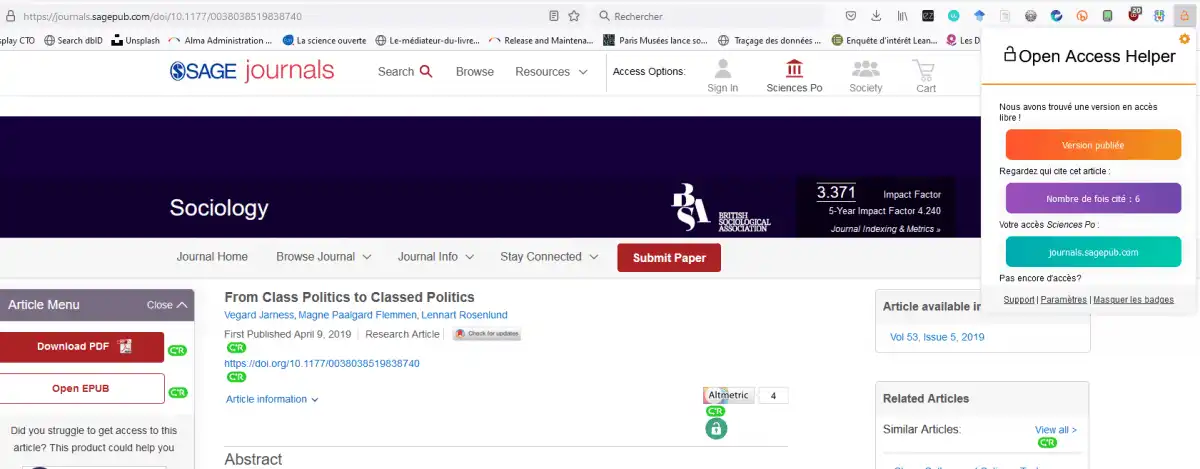
Whether you are on or off campus, OAHelper allows you to :
- access the library's resources without going through our website
- find an open access version via Unpaywall or Core, if Sciences Po does not subscribe to the paid version
- make an interlibrary loan request if necessary
- obtain information on the number of citations via OpenCitations
After installation, choose Sciences Po and validate. That's it!
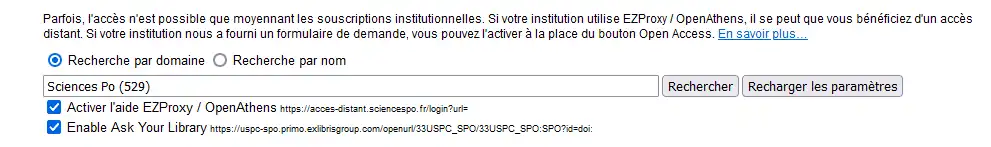

Télécharger l'extension : https://clickandread.inist.fr/
This very recent extension has been developed by the Inist.
Video presentation (February 2024, in French)
All the French academic public can install it free of charge to access quickly and easily :
- to Sciences Po library resources [remote access reserved for members of the community]
- to Istex & Panist resources
- to open access alternatives via Unpaywall
- to BibCNRS resources [CNRS members only].
After installation, declare your institution(s) of affiliation and choose the order of the queried sources (in French only).
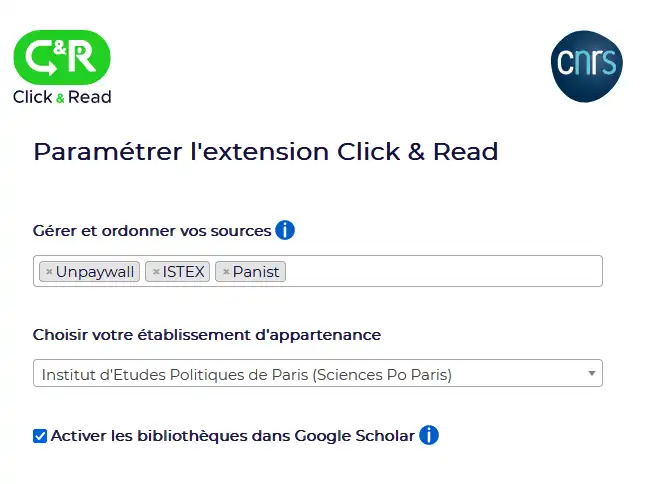
During your documentary research on the web, a simple click on the icon will take you directly to the required PDF.
