
Home>Teaching>Managing your student group
Managing your student group
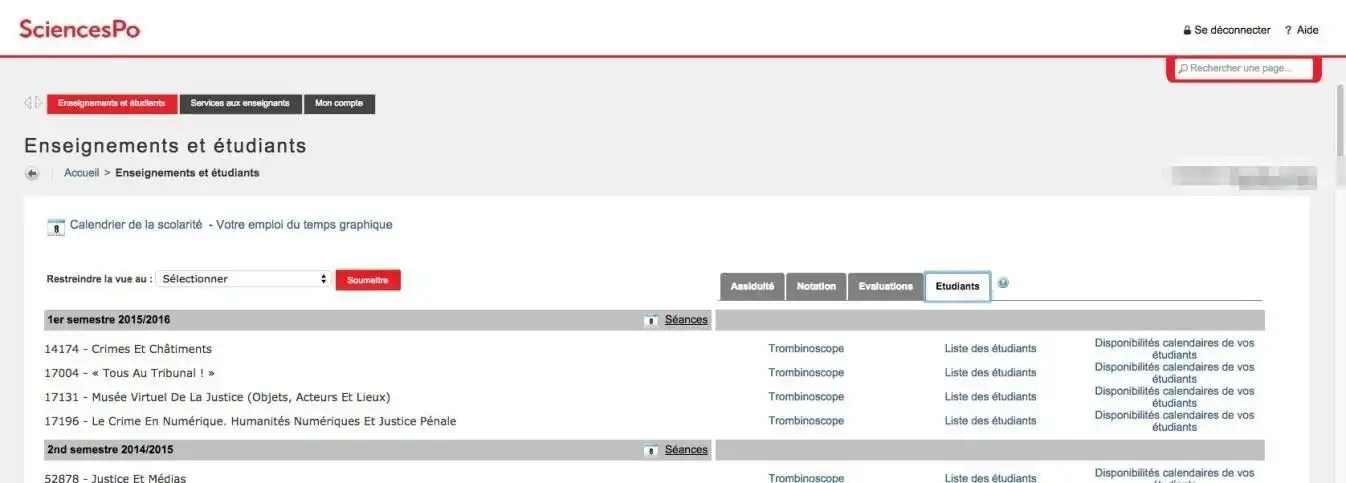
Once you’ve logged into your faculty account, choose “Course and students” from the main menu, then “Students” and finally “Student directory”.
A requirement for course completion
Regular attendance is essential for real learning progression. As stated in the Academic Rules and Regulations (PDF, 136 Ko), the obligations of attendance and punctuality extend to all academic study. Students must provide the programme secretary with justification for any absence within five days of the absence. Persistent lateness may be counted as absences.
If a session has been cancelled or rescheduled, attendance at the make-up session is mandatory, except if it conflicts with another course. In this case, the absences still need to be recorded. The programme secretary will manage the timetable clash.
After more than two absences, including justified absences, from a course of 24 hours or more, or one absence from a course of less than 24 hours, a student is considered to be in “default”, whatever the reason for the absences. The same applies if a student fails to comply with the evaluation procedures for a course. The “default” grade will be recorded on the student’s transcript.
Only the end of semester or end of year assessment board is authorised to revoke a default grade (for example, in the event of a health problem justified by medical certificates).
It is not up to you to pass on documents justifying a student’s absence to the programme secretary or to discuss absences with a student.
Recording absences
Absences are recorded during roll call at each session on the room’s computer. If this procedure is difficult because you have a large number of students, you can pass round an attendance sheet to sign, check that the number of signatures corresponds to the number of people present and enter the absences afterwards.
The main thing is to avoid any dispute or cheating. Unless there is a proven clerical error, the number of absences recorded cannot be modified. It is important, however, to record absences as you go along so that students can be warned before they exceed the tolerated number of absences.
Entering absences in your faculty account
In your faculty account, go to the “Course and students” tab, then on the next screen to “Attendance” and finally “List of sessions”

Click on the day’s session to get a list of your students.

As students are considered “Present” by default, you need to click the “Non-attendant” or “Late” boxes where appropriate, then record this at the bottom of the page by clicking “Save”.
You need to arrange the election of a student representative at the first session of your course and submit the report to the programme secretary. A memo is available explaining the procedure to follow. When you invite candidates to put themselves forward, try to ensure a gender balance.
Asking the student representative for feedback from the group throughout the semester can be highly useful and productive. The representative can also act as an intermediary between yourself and any student having specific trouble, and speak to the academic coordinators on behalf of his or her classmates. As such, he or she will attend teaching meetings when necessary.
Traditionally, the student representative organises “le dîner de conf’” or lecture course dinner for the instructor or group of instructors and their students. The dinner is usually held at a restaurant at the end of the semester.
You can use the Google G Suite applications (via your Sciences Po email or directly in Google Drive) to send emails and share documents with your group.
The name of the group (or groups) takes the following format:
- 2015-2016 (academic year)
- Autumn or Spring (course semester)
- IT Tools (course name)
- 13393 (teaching unit number)
- AUGE (instructor’s name).
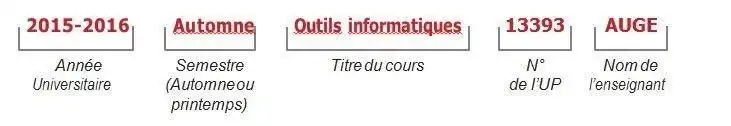
Using this format for group names means that everyone can find shared documents quickly.
Find out more: sharing documents with Google Drive (PDF in French, 298 Ko)
You can have documents photocopied, share them on the group’s drive or use the Moodle learning platform (fr.).
For any coursework you set, you need to specify the expectations in advance and detail the marking criteria.
The marks and comments you submit can only be modified by the academic coordinators, and only if there is a need to harmonise marks between groups before the assessment board meets, or in the event of a clerical error. The assessment board may also alter marks in certain circumstances.
Any negotiation with students about changing marks is to be avoided.
We recommend using the full scale of marks. Don’t hesitate to reward exceptional work or sanction poor work.
In modules consisting of a lecture and a methodology class, continuous assessment usually counts for ⅔ of the final mark and the exam for ⅓. The continuous assessment mark is based on the results from a range of coursework. The weighting is established with your academic coordinator at the start of the semester, and must be communicated to students. A mark of 12 in a methodology class is therefore enough for a student who got 6 on the exam to pass the module.
Marks and comments are entered in your faculty account under the “grading” tab.

At the end of each semester, each student completes anonymous evaluation forms for each of his or her courses.
The secretary will let you know when they are made available on your faculty account. You will find them under the “Grading” tab.
Any failure to conform to basic standards of honesty and integrity constitutes non-compliance with the Academic Rules and Regulations (PDF, 136 Ko).
Students suspected of cheating during an exam will be allowed to complete the exam. A report will then be submitted, signed by the President’s representative and countersigned by the invigilator who observed the alleged cheating.
If you suspect a student of plagiarism, you must inform your academic coordinator and provide him or her with all available evidence. In the event that cheating or plagiarism can be demonstrated, the student concerned will be given a mark of 0/20 for the course. The President of Sciences Po may also refer cases to the disciplinary committee.
Plagiarism is deemed to have occurred when a student’s ideas as expressed in his or her work cannot be distinguished from those of other authors. It may be constituted by any of the following: clusters of consecutive words (five or more) without citation, paraphrasing, translation and verbatim copying.
To help prevent plagiarism occurring, a memo on plagiarism (PDF, 59 KB) is available online for the entire student body to read.
The Urkund anti-plagiarism system detects plagiarism in work submitted in electronic format by helping identify any digital documents that have been used and not correctly cited. It is available for all faculty members to use.