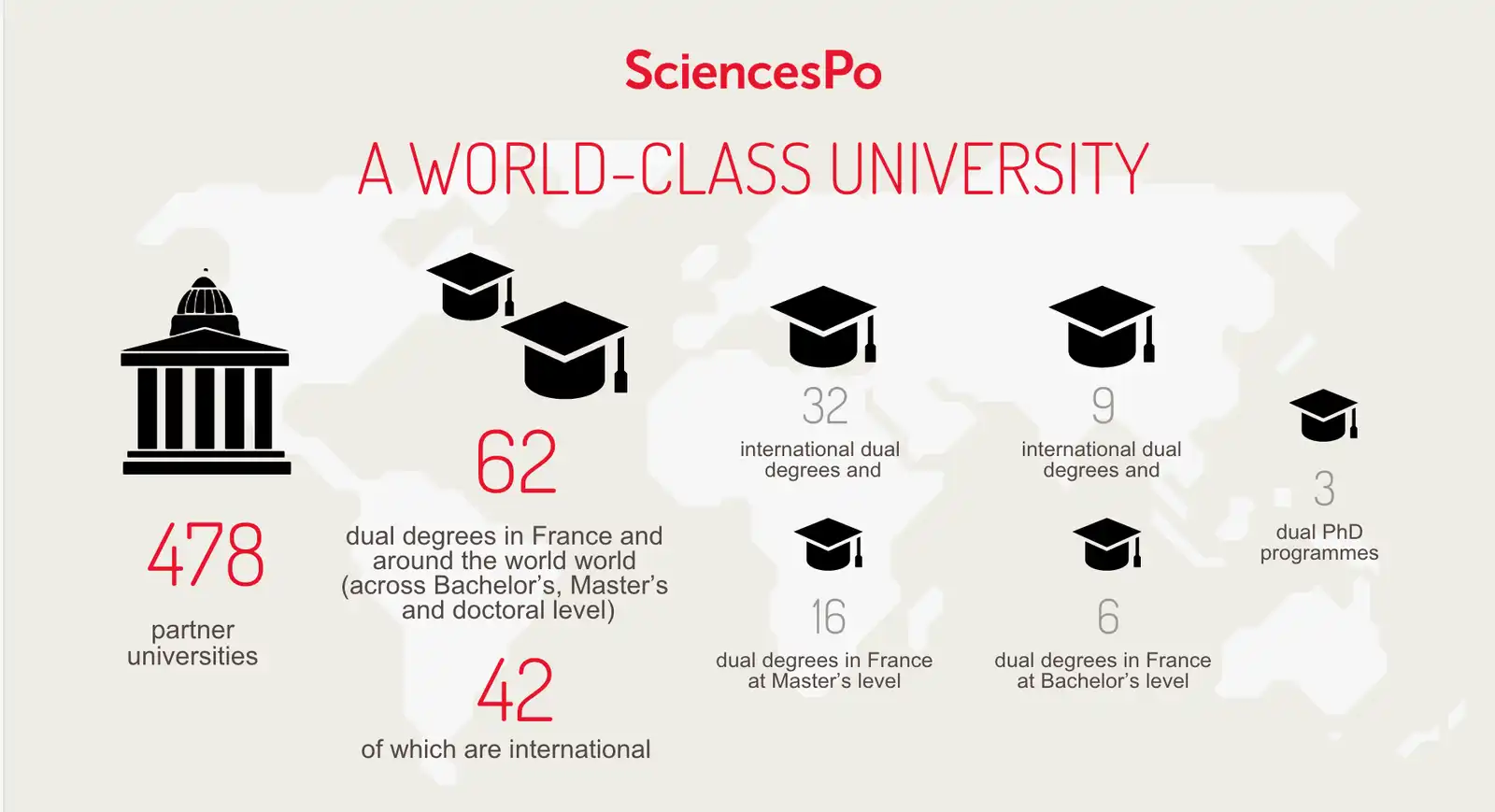Home>Help
Help
Where to find the Live sessions?
For each subject (for example : the Dijon Campus), Live sessions are available from the website page dedicated to that specific subject (for example the "Dijon Campus" page).
To join the Live sessions, which will be held on Zoom, you may click on the sessions links indicated on the website, as explained below.
How to join a session?
❶ Go on the website page of the subject you are interested in (for example the "Dijon Campus" page):
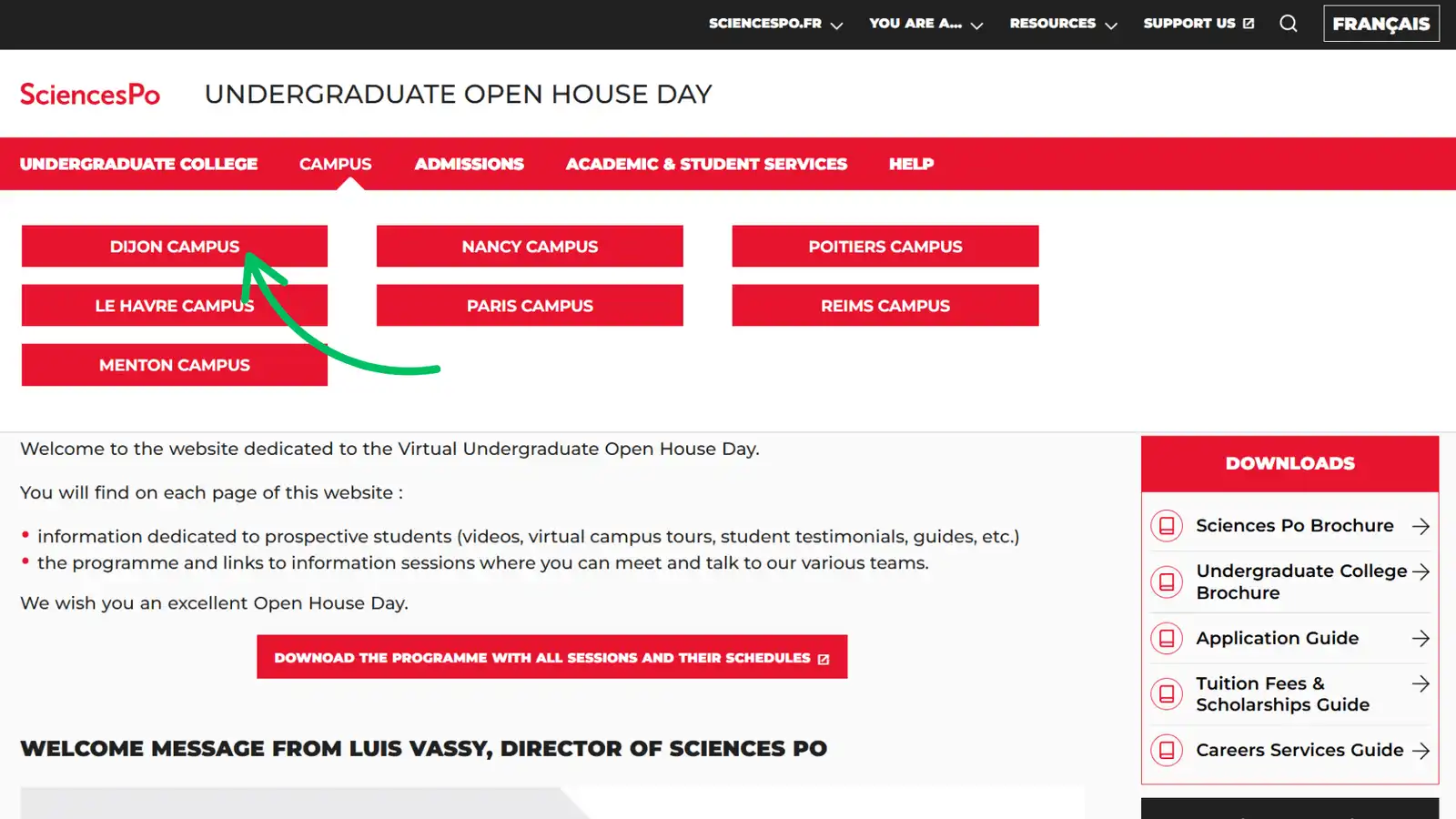
❷ Click on the session with the indicated start time (link underlined in red) a few minutes prior to the session:
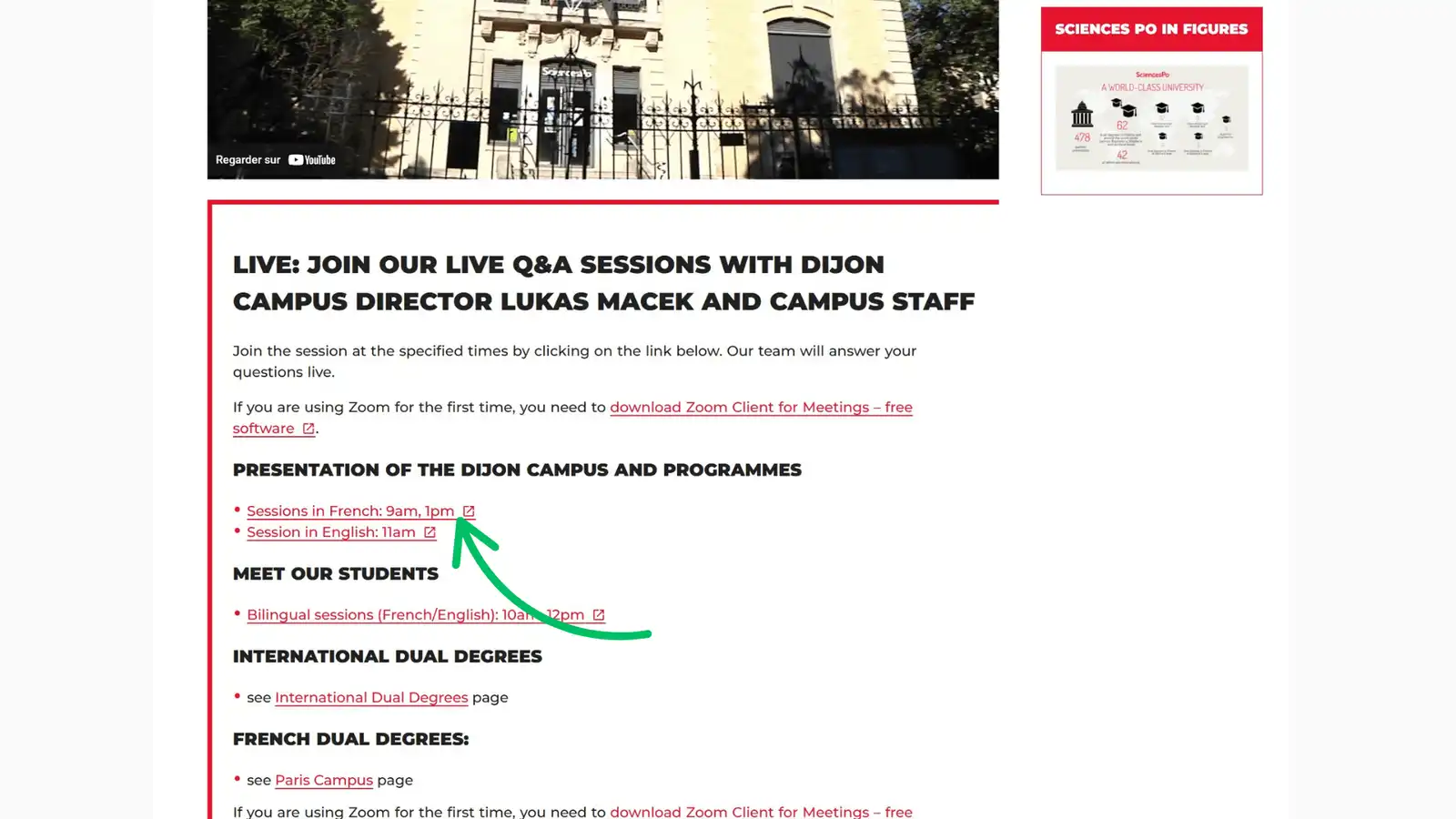
❸ A new Zoom window opens to start the session (or to download Zoom if you are using it for the first time):
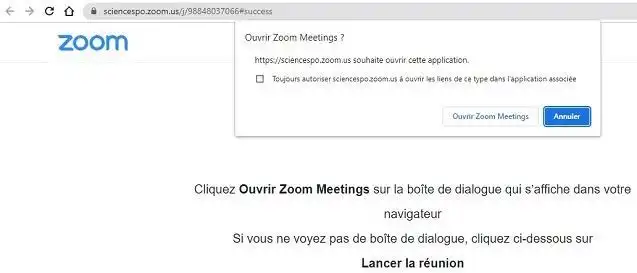
❹ Once Zoom is open, the session starts automatically
If you are using Zoom for the first time, you need to download Zoom Client for Meetings – free software.